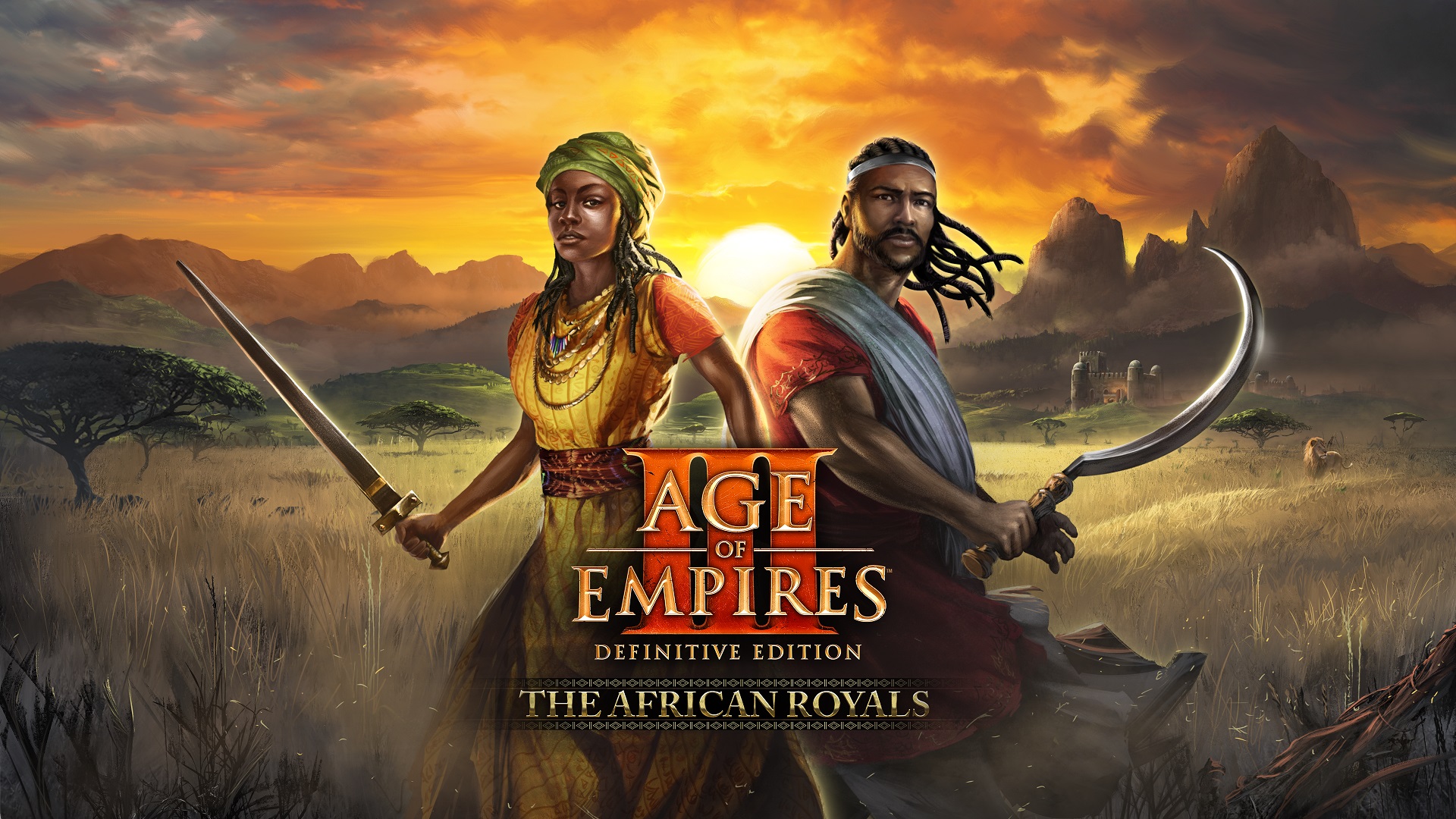
Hail, explorers! WELCOME to an exciting day for Age of Empires and, in particular, Age of Empires III: Definitive Edition! That’s because today, we’re releasing a new contender to join the fight for DE supremacy: THE AFRICAN ROYALS!
On top of all the new changes, features, and improvements coming with today’s build, The African Royals introduces two brand-new civilizations and their magnificent kingdoms: the Ethiopians and the Hausa of Africa! Gain new Alliances with every Age and use your Influence to hire units and research technologies. In addition, experience 3 all-new Historical Battles, 15 new African maps, 5 new Indigenous African Civilizations to Ally with, and play your way through several new Achievements!
Aside from the new civilizations, here’s a quick look at some of the other changes coming your way in today’s build:
- Even more crash fixes and stability improvements!
- Fix for mortars not attacking targets when ordered to attack-move along with other units.
- A wealth of improvements for attack-move behavior.
- Fixed an issue where the game could possibly soft-lock during startup if a user’s key profile contained invalid hotkey mappings.
- Lots of multiplayer fixes!
- Fixed an issue that caused small sections of upgraded Aztec walls to not be displayed.
- …and more!
With so many changes to the game, we won’t be surprised if you have a lot to talk about as you share your experience. As always, we want to hear how all these things change the game (both literally and figuratively). And as always, the best place to do that is over on our official channels:
Thank you for sharing in yet another major milestone for Age of Empires with us! We hope you enjoy the new civ and all the changes and look forward to sharing in all the adventures yet to come!
—The Age of Empires Team
♦ ♦ ♦
♦ ♦ ♦
Please note that custom mods may not be compatible with the latest game update. If you are experiencing issues launching or playing the game after downloading the new build, try disabling your installed mods before trying again.
Still having trouble? Visit our support site!
BUILD SPOTLIGHT
While there are plenty of notable fixes and features to which to look forward in today’s build, here are some of the big highlights coming with this month’s update:
Two New Civilizations!

Ethiopia

Placed on the “Roof of Africa”, Ethiopia was able to assert its influence over the surrounding lowlands, thriving in the safety of its mountains. A high ground badly needed against hostile attempts to take the empire down. Ethiopia and its King of kings defied not just its African neighbors but also European imperialism attempts rendering it as one of the few African regions that eluded the talons of European imperialism.
CIVILIZATION FEATURES
- Home City: Gondar (+ customizations!)
- Can train mercenaries & allied native units with the new Influence resource.
- Can construct Mountain Monasteries, which gather Coin & Influence when built atop mines.
- Receive a free Mountain Monastery builder with every age-up.
- Can trade Cattle in the Livestock Market for Wood and Coin.
- Alliances replace traditional age-up politicians, and add unique units & technologies to your civilization over the course of a match.
STARTING UNITS
- Ras
- 5 Villagers
- 1 Livestock Market builder
- 1 Zebu cattle with 400 food
- 4 additional Zebu cattle, to be traded at the Livestock Market

Hausa
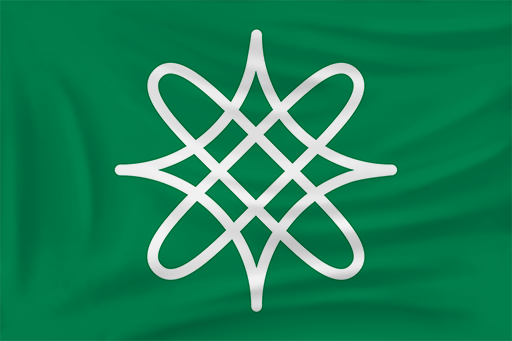
The wealthy Hausa kingdoms were magnets for merchants, intellectuals, and enemies. Their extensive trade relations and diplomacy enabled them to exert powerful influence over vast stretches of West Africa. The Hausa kings and emirs deployed powerful cavalry armies to compete with each other and conquer neighboring empires.
CIVILIZATION FEATURES
- Home City: Kano (+ customizations!)
- Can train mercenaries & allied native units with the new Influence resource.
- Can construct Universities which provide unique technologies.
- Receive an additional Sanga cattle with every shipment.
- Can trade Cattle in the Livestock Market for Wood and Coin.
- Alliances replace traditional age-up politicians, and add unique units & technologies to your civilization over the course of a match.
STARTING UNITS
- Emir
- 5 Villagers
- 1 Livestock Market builder
- 1 Sanga cattle with 400 food
- 4 additional Sanga cattle, to be traded at the Livestock Market
NEW RESOURCE: Influence
With this expansion comes a brand new gameplay feature and resource: Influence! Influence is spent primarily at the Palace on Native Warriors, Mercenaries, and unlockable units from Age-Ups. Two technologies are unlocked each Age, depending on which African Alliance (Politician) you choose. There is a variety of ways in which you can obtain this extremely valuable resource:
- Trading Posts: Resource toggle.
- Native Settlements: Can trickle Influence.
- Shipments and Crates.
- Owning large herds of Cattle: Livestock trickle Influence; fattened animals trickle faster.
- University: Unique Hausa Building that trickles XP or Influence under the Sphere of Influence aura. Trickles fastest when near a Town Center, Trading Post, or Palace.
- Mountain Monastery: Unique Ethiopian building which Villagers and Abuns can be tasked to gather coin and Influence. This building is constructed on coin mines.
- Age-Up Alliances: Offer unique technologies which often enable new ways to generate Influence.
Learn More
For a deep dive into the Ethiopian and Hausa civilizations, unique units, and more, please view the official page for Age of Empires III: The African Royals, right HERE!
♦ ♦ ♦
The African Royals Wallpapers


Fixes for Community Reported Issues
We’re introducing a brand-new section to our regular patch notes! Our players do a phenomenal job of reporting issues and we want to show how we’re showing some of those that have been fixed as a result. Your voice matters!
- Potential fix for the game getting stuck at the launching screen, showing “waiting for other players” message forever.
- Fixed a crash that could occur in the last India campaign mission.
- Addressed an issue where some pieces of upgraded Aztec walls were not being built.
- It is now possible to set a different Home City drop-off location for economic and military shipments.
- Fixed an issue where Explorer and villagers were ignoring building a Trading Post if it was part of a shift-click queue command.
- Fixed an issue where the one-time use USA “Minutemen Companies” card was being incorrectly reset when advancing to the Imperial Age without it doing anything.
- Fixed an error in the German Tech tree for the Imperial Czapka.
- Updated the “Sepoy” unit’s description to correct an error regarding its versus cavalry attack.
- Returned the Full Screen option back to its former functionality prior to the last patch.
- USA’s Saloon “Refreshing Beverages” technology now effects all Outlaws as intended.
- Fixed a rendering issue with shadows where they could display as rows of lines on certain graphics cards.
- Enabled changing Randomnamesy in mods so they no longer prevent you from joining MP games with players who do not have that change.
- “Slow Motion Routines” now properly affects the Monk after sending the “Walk The Rice Paper” card.
- Swedish Priests are no longer missing audio when being selected or issued commands.
- Fixed an issue with Obscured Unit Alpha not displaying correctly if shadows were disabled.
GAME
Stability & Performance
- Added additional protections and logging to better prevent the D3D11 crash seen by some players.
- Fixed an issue where the game could possibly soft-lock during startup if a user’s key profile contained invalid hotkey mappings.
Graphics
- Villagers at a Tribal Marketplace and Community Plaza now play more appropriate animations.
- Fixed an issue that caused the animations not to play when constructing a Mine from a Prospector Wagon.
- Fixed an issue with the shadow rendering on cliffs resulting in some areas looking jagged.
UI
- Fixed the “Claim Weekly Profile Image” popup constantly reappearing whenever you returned to the main menu.
- Trading Post buttons now correctly display a black overlay rather than a red overlay when the command is not available.
- Fixed issue where fattened herdables would not show the correct amount in their resource bars when harvested.
- Added a panel that appears when searching for a ranked match which shows players their ranking and match stats (if they are ranked), or how many more matches they need to play to be ranked (if not).
- Added more information about a player’s ranking and other match stats on the post-game screen.
- Disabled tooltip services for MP browse game menu on list box items.
- Fixed long username text in SP Skirmishes and MP Lobbies, now displays text trimming effect.
- Fixed long username text for post game screen, score panel, Profile button in Main Menu, chat box and notification panels, now displays text trimming effect.
- Fixed incorrect use of string ID for ‘Find Healer‘ in Hotkeys menu.
- Fixed text truncating for hotkeys in command panel.
- Fixed Imperial Men-of-War placed in the wrong age of tech tree.
- Fixed Skirmisher tech listed in the wrong age for Spanish tech tree.
- Fixed Czapka Uhlans and Imperial Czapka not displaying correctly in German tech tree.
- Fixed game room text failing to truncate properly in preview shown in Settings panel.
- Increased readability for card buttons in deck builder and HC in game.
- Added scroll viewer for stats panel as we were running out of room.
- Fixed Ship’s Howitzers tech now displayed in the correct order for Europeans, American, and Asian civs.
- Fixed expand button displaying wrong color variant for the command panel in the Default HUD Layout.
- Fixed Expand button for Selected units not working correctly.
- Fixed ‘Wonder’ buttons overlapping ‘Move all Military’ button in Definitive HUD Layout.
- Fixed missing feedback loop when build limit is capped for Salt Camel tech (added missing property for deNatSaltCamel in protoy.xml).
- Fixed an issue where HP bars would sometimes display extremely large.
- Fixed an issue with the camera where when zoomed in selecting an idle villager the camera would not correctly move to the unit.
- Fixed an issue where on some maps the camera was higher above the ground than intended
- Fixed an issue when the camera automatically moved to a unit the unit would be positions too low on the screen when zoomed all the way in.
- Fixed in-game visual indicator for spyglass ability so it now properly renders.
- The multiplayer chat windows now scrolls to the newest messages as new messages arrive.
- Adding additional tooltip information for disabled state for color pickers in accessibility menu. Should display “You must go back to main menu to change this option.”
- Fixed mysterious SFX playing whenever options menus are navigated.
- Fixed added wrapping properties for Unit stats (HP, speed, shield and resistance).
- Fixed incorrect text at the Somali trading post.
GAMEPLAY
General
- Improved attack-move behaviour:
- Units moving in attack-move were not re-evaluating their enemy targets under some circumstances – fixed so that they now do this at least every two seconds
- Increased the range to enemy targets at which attack-moving units would break formation and attack, from 20 distance units to 30 (i.e. increased by 50%)
- Fixed an issue where attack-moving units that defeated an Explorer (or saw them defeated) would then stand around/near the Explorer instead of continuing the move-attack.
- Fixed an issue where military units would not attack enemies if an Alt-attack-move command was issued by clicking on a natural resource (such as a mine or huntable animal).
Fixes
- Fix for
 Mortars not attacking targets (or forcing all squad members to only attack buildings/ships if selected first) when ordered to attack-move along with other units.
Mortars not attacking targets (or forcing all squad members to only attack buildings/ships if selected first) when ordered to attack-move along with other units. - Fixed an issue wherein
 Rickshaws and
Rickshaws and  Travois (in certain circumstances,) could not build trading posts.
Travois (in certain circumstances,) could not build trading posts. - Fixed an issue where
 Villagers (or the
Villagers (or the  Explorer) would not work on building a
Explorer) would not work on building a  Trading Post when additional commands were queued after the build command (i.e. You should now be able to shift-click to build multiple Trading Posts).
Trading Post when additional commands were queued after the build command (i.e. You should now be able to shift-click to build multiple Trading Posts). - Fixed an issue where the White House cards were not displaying for the United States civilization in the deck builder.
- Fixed an issue in the Hausa tech tree to properly show the Raider instead of the incorrect Shotel warrior.
- Fixed an issue that prevented the Asian civs from training African outlaws from the monastery.
CIVILIZATION BALANCE
General
UNITS & BUILDINGS
 Monitor and Ironclad: Long-Range Attack ability now inflicts 0.5x damage to artillery.
Monitor and Ironclad: Long-Range Attack ability now inflicts 0.5x damage to artillery. Militiamen, Irregular, Sentry and Warrior: All attacks (except siege) now inflict 0.25x damage to villagers.
Militiamen, Irregular, Sentry and Warrior: All attacks (except siege) now inflict 0.25x damage to villagers.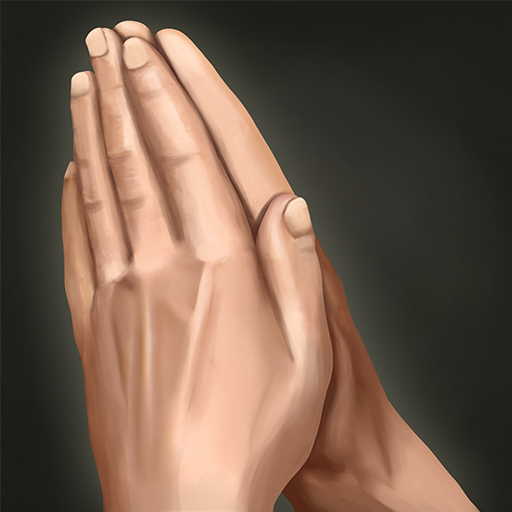 Church: XP trickle increased from 0.6 ▶ 0.7.
Church: XP trickle increased from 0.6 ▶ 0.7.- Peruvian Legion (Peruvian Revolution): Grenade attack damage reduced by 2 (from 21 ▶ 19); Grenade siege attack decreased by 10 (from 39 ▶ 29); Grenade attack range decreased by 2 (from 18 ▶ 16).
- Town Center: Build XP bounty reduced by 50 (from 100 ▶ 50); Lakota Town Center adjusted accordingly (40); Kill XP bounties reduced to 100 (80 for Lakota).
 Dock: Garrison attack damage reduced by 5 (from 15 ▶ 10). Also corrected obstruction radius from 5.5×3.5 ▶ 4×4 – the hitbox should now match the model without making placement harder.
Dock: Garrison attack damage reduced by 5 (from 15 ▶ 10). Also corrected obstruction radius from 5.5×3.5 ▶ 4×4 – the hitbox should now match the model without making placement harder. Galleon: Cost improved by 100c (from 300w 500c ▶ 300w 400c).
Galleon: Cost improved by 100c (from 300w 500c ▶ 300w 400c).- Tribal Marketplace: No longer affected by an enemies’ First Town Center construction restriction radius.
 Granadero (Argentine revolution): Ranged armor reduced to 0.40 (From 0.50); now has the “Light Cavalry” tag so they can be countered by Skirmishers and Foot Archers.
Granadero (Argentine revolution): Ranged armor reduced to 0.40 (From 0.50); now has the “Light Cavalry” tag so they can be countered by Skirmishers and Foot Archers. Hot Air Balloon & Advanced Hot Air Balloon: Can no longer be converted by units with the conversion ability (such as Inca Priestess).
Hot Air Balloon & Advanced Hot Air Balloon: Can no longer be converted by units with the conversion ability (such as Inca Priestess). All Revolutionary Outlaws: now properly have the AbstractOutlaw tag (fixes an issue where some of them wouldn’t benefit from the “Wild West” & “Atonement” upgrades or be ‘spawnable’ via the Lakota’s “Bandit Gang” card – both of which are intended).
All Revolutionary Outlaws: now properly have the AbstractOutlaw tag (fixes an issue where some of them wouldn’t benefit from the “Wild West” & “Atonement” upgrades or be ‘spawnable’ via the Lakota’s “Bandit Gang” card – both of which are intended). Outpost Wagon: Construction builders trained on the battlefield (e.g., from the US State Capitol) now take 25 seconds longer to construct Outposts (from 25s ▶ 50s).
Outpost Wagon: Construction builders trained on the battlefield (e.g., from the US State Capitol) now take 25 seconds longer to construct Outposts (from 25s ▶ 50s). Covered Wagon: Mini map icon update for better visibility.
Covered Wagon: Mini map icon update for better visibility.- Treasure Looting Animations: Enforced 3.33 seconds as the animation duration for ALL civilization Heroes when looting a treasure (some Explorers could be a frame faster or slower).
UPGRADES
 Incan Metalworking (tech, available at Inca Legacy Minor Native Settlement): Now properly improves all mine gathering rates by 20%.
Incan Metalworking (tech, available at Inca Legacy Minor Native Settlement): Now properly improves all mine gathering rates by 20%.
CARDS
- Town Militia (card, I): Militiamen army ability now levies 3 fewer Militiamen (from 15 ▶ 12).
- Enlist Irregulars (card, I): Abilities now levy 1 fewer Irregular and Sentry (from 10 Irregulars, 10 Sentries ▶ 9 Irregulars, 9 Sentries).
- Schooners (card, I): Fishing Boat build time improvement reduced from 40% ▶ 30% — this results in 2.5 second training time overall.
- Whale Oil (card, I): Now improves whale gather rate from 35% ▶ 30%.
The Chinese
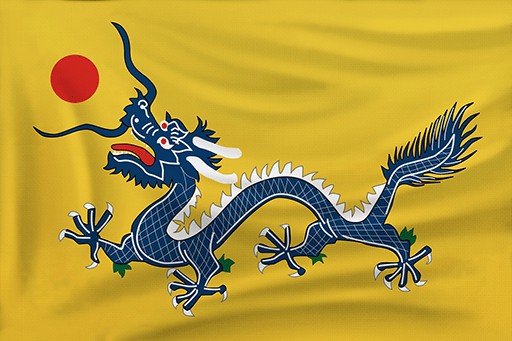
UNITS & BUILDINGS
 Temple of Heaven: Fixed an issue with the Transcendence ability that would make some units essentially invincible for a short duration (now properly instantly heals all units once, as intended).
Temple of Heaven: Fixed an issue with the Transcendence ability that would make some units essentially invincible for a short duration (now properly instantly heals all units once, as intended).
UPGRADES
- Stun Ability: Cooldown increased by 10 seconds (from 30s ▶ 40s).
CARDS
- Northern Refugees (Card, I): Now properly respects the villager build limit.
- Western Refugees (Card, III): Now properly respects the villager build limit.
- Great Migration (Card, IV): Now properly respects the villager build limit.
The Haudenosaunee
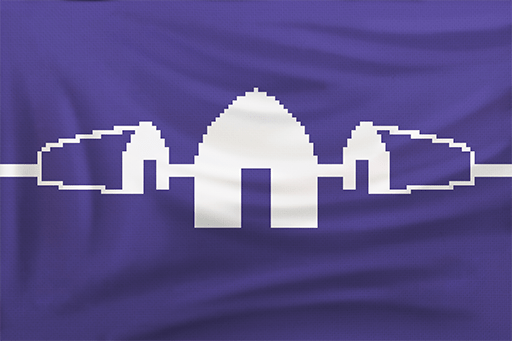
UNITS & BUILDINGS
 Discovery Travois: Constructing docks now takes 20 seconds longer (from 10s ▶ 30s).
Discovery Travois: Constructing docks now takes 20 seconds longer (from 10s ▶ 30s). Musket Rider: Ranged armor decreased by 5% (from 30% ▶ 25%).
Musket Rider: Ranged armor decreased by 5% (from 30% ▶ 25%). Tomahawk: Cost reduced by 5w (from 75f, 25w ▶ 75f, 20w); train time reduced by 2 seconds (from 30s ▶ 28s).
Tomahawk: Cost reduced by 5w (from 75f, 25w ▶ 75f, 20w); train time reduced by 2 seconds (from 30s ▶ 28s).
The Japanese

UNITS & BUILDINGS
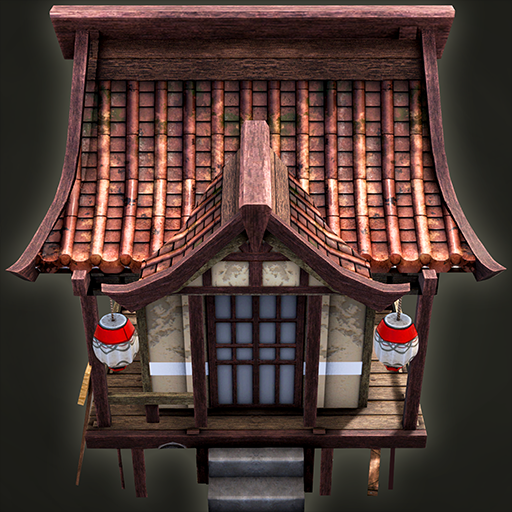 Shrine: Hitpoints reduced by 200 (from 1600 ▶ 1400).
Shrine: Hitpoints reduced by 200 (from 1600 ▶ 1400). Yabusame: Ranged armor reduced by 0.05 (from 0.5 ▶ 0.45); artillery multiplier reduced by 1x (from 8x ▶ 7x); cavalry multiplier reduced by 0.25 (from 3.5 ▶ 3.25).
Yabusame: Ranged armor reduced by 0.05 (from 0.5 ▶ 0.45); artillery multiplier reduced by 1x (from 8x ▶ 7x); cavalry multiplier reduced by 0.25 (from 3.5 ▶ 3.25). Atakebune: Build limit reduced by 1 (from 5 ▶ 4).
Atakebune: Build limit reduced by 1 (from 5 ▶ 4).
The Ottomans

UNITS & BUILDINGS
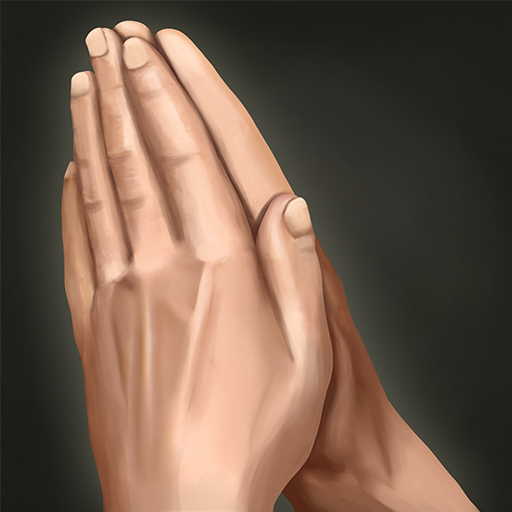 Mosque: XP trickle increased by 0.05 xp/s (from 0.75 ▶ 0.80).
Mosque: XP trickle increased by 0.05 xp/s (from 0.75 ▶ 0.80).
CARDS
- 5 Abus Guns (card, III): increased to 6.
The Portuguese
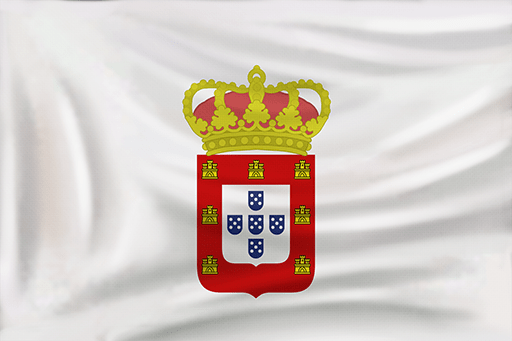
CIVILIZATION
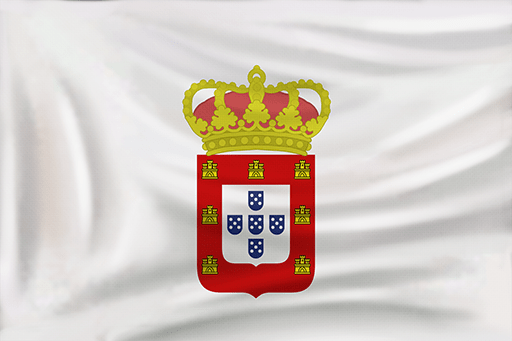 Starting Resources: Adjusted down by 50f (from 250f, 200w ▶ 200f, 200w).
Starting Resources: Adjusted down by 50f (from 250f, 200w ▶ 200f, 200w).
The Russians
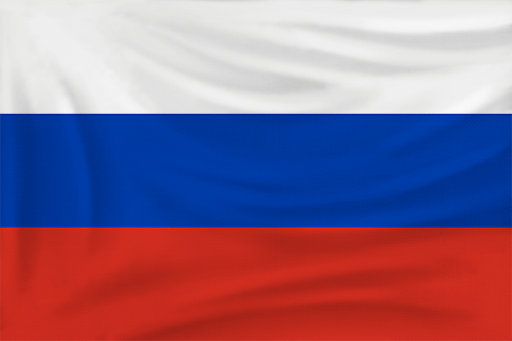
CIVILIZATION
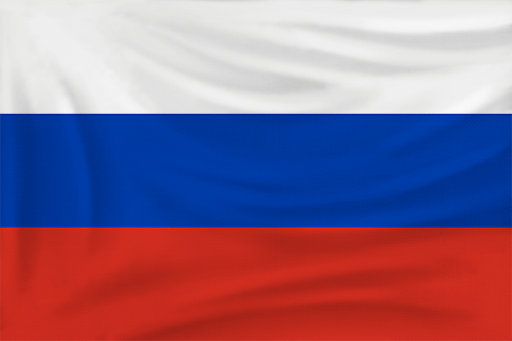 Starting Resources: Adjusted down by 100f (from 600f, 200w ▶ 500f, 200w).
Starting Resources: Adjusted down by 100f (from 600f, 200w ▶ 500f, 200w).
UNITS & BUILDINGS
- Villagers Batch: Cost improved by 10f (from 270f ▶ 260f); train time improved by 2 seconds (from 53s ▶ 51s).
 Blockhouse: Reverted supported population back by 5 (from 10 ▶ 5) to 5 – Note: the Russian Logistician politician (age 1 → age 2) continues to increase the population supported to 15.
Blockhouse: Reverted supported population back by 5 (from 10 ▶ 5) to 5 – Note: the Russian Logistician politician (age 1 → age 2) continues to increase the population supported to 15.- Frontier Blockhouse & Fortified Blockhouse: Now also increases the population that Blockhouses can support by +5 – Note: The US Russian Immigrants card now delivers Frontier Blockhouse Wagons).
The Spanish
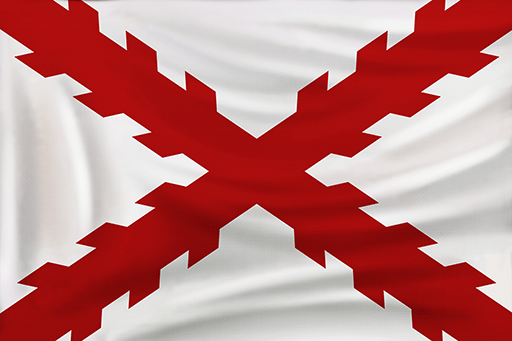
UNITS & BUILDINGS
- The Logistician (politician, age 1 → age 2):
- Reduces age 1 shipment arrival time by 10 seconds (from 40s ▶ 30s).
- Additional resources granted reduced to by 50f, 25c (from 200f, 100w, 100c ▶ 150f, 100w, 75c).
- Fixed an issue where Spanish teammates who aged up with the Logistician would receive additional resources from team cards sent by other Spanish players on their team (only the player who sent the team card now receives the resources).
CARDS
- Spanish Gold (card, III): Crates of Spanish Gold now contain 360 coin (down from 400); interactions with The Logistician adjusted accordingly.
The Swedes
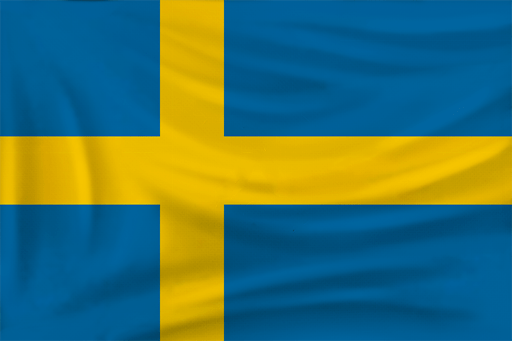
UNITS & BUILDINGS
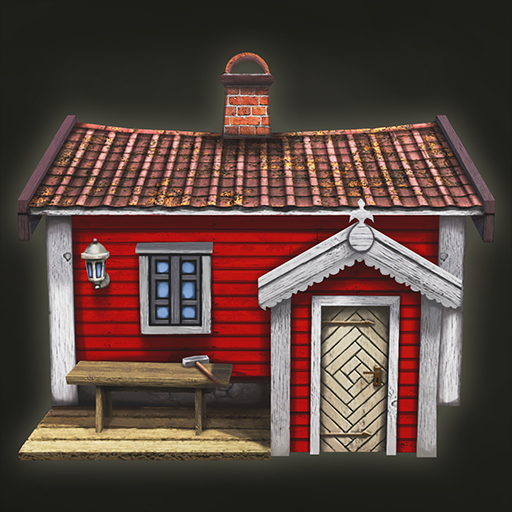 Torp:
Torp:
- Torp hit points reduced by 200 (from 1500 ▶ 1300).
- Berry gather rate reduced by 0.035 f/s (from 0.335 ▶ 0.30) – 45% the speed of a villager gathering a Berry Bush (down from 50%).
- Blueberry gather rate reduced by 0.07f/s (from 0.57 ▶ 0.50) – 75% the speed of a villager gathering a Berry Bush (down from 85%).
- Mine gather rate reduced by 0.07 (from 0.30 ▶ 0.27); Engelberg Ironworks area gather aura adjusted accordingly – 45% the speed of a villager gathering a Mine (down from 50%).
- Can now be constructed on Ice terrain.
- Hunting attack is no longer a default feature.
- Upon reaching the Imperial Age, all Torp construction placement restrictions are removed.
 Carolean:
Carolean:
- Melee armor decreased by 10% (from 30% ▶ 20%).
- Melee damage increased by 1 (from 19 ▶ 20).
 Hakkapelit: Cost reduced by 10c (from 90f, 110c ▶ 90f, 100c); bounties adjusted accordingly.
Hakkapelit: Cost reduced by 10c (from 90f, 110c ▶ 90f, 100c); bounties adjusted accordingly.
CARDS
- Dominions (card, II):
- Moved back to the Commerce Age (from Fortress).
- Now enables the new economic home city spawn point at the Torp – Note: Military units cannot be delivered to Torps).
- Now increases Torp hit points by 10% (down from 30%).
- Svea Lifeguard (card, IV): Now increases Carolean hit points by 15% (down from 25%; Grenadiers remain 25%).
- INF 6 Mamelukes (card, IV): No longer infinite.
- 2 Leather Cannons (card, II): Now costs 150f to send.
- INF 7 Skirmishers (card, III): Now delivers 8 Skirmishers.
The United States

CIVILIZATION
 We plan to make a number of changes to various United States cards and units in a future update.
We plan to make a number of changes to various United States cards and units in a future update.
RANDOM MAPS
New Maps!
This is a new maps set that contains all 15 of our newly released African maps! See the full, detailed list below.
Map Balance
Water Treasures
- Added a second tier of water treasures.
Caribbean
- The ocean is now revealed from the beginning of the match to allow all players to quickly identify the location of the bonus island containing the trade route.
- Added low tier treasures and a Carib village within each players’ starting area.
- In the nomad game mode, all civilizations now start with an appropriate warship according to their respective tech tree.
Cascade Range
- Added an extra hunt for the pocket player(s) in team games.
Ceylon
- Altered the spawn logic of water treasures to spread them around the map.
- In KOTH game mode, the cliffs on the island have been removed to improve the KOTH experience.
Deccan
- The Town Centers now spawn in a fixed position and the first hunt is herdable.
- The starting in-base resources have been reworked so that they no longer crowd the player’s Town Center.
- Corrected an issue that could lead to the covered wagon not to spawn in the Nomad game mode.
Himalayas (and Upper)
- Corrected an issue that sometimes resulted in huntable animals spawning atop impassable cliffs.
- Size slightly reduced in team games.
- Reduced the number of cliffs that spawn in team games.
- The cliffs that spawn around the map are now spread farther apart.
Honshu, Indochina, and Indonesia
- The starting units/buildings on these maps have been updated to welcome our new civs! The Hausa and Ethiopians begin with the appropriate fishing boats on Honshu, and an in-base tower on Indochina and Indonesia.
Kamchatka
- Improved the spawn consistency of mines in team games.
Korea
- Corrected an issue causing some mines not to spawn in team games.
Malaysia
- Fixed an issue that sometimes caused shallows to form in the seas, which interfered with warship pathing.
Manchuria
- Manchuria is looking better than ever with a new map specific terrain mix and water type!
- Corrected an issue that sometimes resulted in one of the Trading Posts not spawning.
Mexico
- A slight size reduction in team games.
- Corrected an issue that could lead to the covered wagon not to spawn in the Nomad game mode.
Ozarks
- Adjusted how the starting resources spawn so that the starting mines no longer bunch up.
- Corrected an issue that could lead to the covered wagon not to spawn in the Nomad game mode.
Pampas Sierras
- The Town Centers now spawn in a fixed position.
- Altered the terrain and cliffs in the plateau region.
- Corrected an issue that could lead to the covered wagon not to spawn in the Nomad game mode.
Unknown
- Updated the map to include Asian, South American, and new African style maps.
- Made some under-the-hood changes to improve the spawn consistency of players, resources, trade routes, and other assets on the map.
- Fixed an issue where minor native Inca settlements would sometimes spawn with an Aztec socket.
Saguenay
- Corrected an issue that sometimes resulted in one or more Trading Post sockets from spawning in team games.
Siberia
- Corrected an issue that sometimes resulted in teammates being split across the frozen river in games with more than two teams.
Sonora
- Corrected an issue preventing some of the huntables on the map from being herded.
- Corrected an issue that could lead to the covered wagon not to spawn in the Nomad game mode.
LOBBIES & MATCHMAKING
General
- Potential fix for being stuck waiting for other players in a ranked game lobby.
- Fix for failing to join a lobby from an invite to a multiplayer scenario or restored saved game.
- Saved games no longer require resigned / defeated players for the game to continue.
- Fixed “Host Rejected” issue when joining a restored MP save game if a player’s previous slot was already allocated.
- Fixed occasional camera glitch when spectating with camera lock on.
- Fixed an issue where unique resources such as Export and Influence were incorrectly set to 0 in Deathmatch games.
MODDING
General
- Random name mods can now be used in multiplayer against other players who don’t have the mod.
- The random names are now defined in Data/strings//randomnamestrings.xml.
- The old file Data/randomnamesy.xml has now been removed.
- It is replaced by a new file Data/randomnames.xml which references the string ids defined in randomnamestrings.xml.
- randomnamestrings.xml can be modded by stringmods.xml (in the same way that any other strings can be modded).
- randomnames.xml can be modded by randomnamemods.xml.
ONGOING INVESTIGATION
As always, we are continuing to track issues reported by the community for future updates. Here is a brief update from our Production team regarding some of what is still in the works:
- Obscure Unit Alpha: We are aware our fix with this patch still did not address this for some users with older graphics cards – team is still investigating the issue to see if we can correctly display it for those who are affected.
- Stability & Disconnects: We continue to investigate any crashes reported by the community and are willing to work directly with any users affected who may be regularly running into these issues. Please reach out through our Support team so we can assist you. In terms of disconnects, please also report these through our forums or Support along with the time the game was played, and along with game information such as region the game was hosted in, match type, number of players, etc. We have heard your requests for a reconnect feature and the team is looking into this option. We do not have a timeline for this feature, but it is a priority for the team.
- Community-Reported Issues: As was noted in our new patch notes section above, your reports are crucial to our prioritization and implementation of fixes and features in the game. Keep them coming!
Public Update Preview Program (PUP)
We saw much larger engagement with our PUP builds for this patch, and we are grateful for everyone who participated. We were able to address many issues raised by our users ahead of our launch, including items related to the new The African Royals DLC content, making this release even smoother.
For other known issues, please visit this page to see what’s being tracked!
Hotfix 39346
After last week’s Age of Empires III Update 38254, the team has worked tirelessly to address critical issues found by you, made available RIGHT NOW in Hotfix 39346!
- Performance & Stability
- Fixed a crash when using a Griot to empower a building or unit when the language is set to Portuguese-Brazilian, Spanish or Turkish.
- Fixed a D3D11 crash where, due to a camel going slightly off the map (Mostly Atlas & Triopolitania), its footprint decal wasn’t generated correctly causing Error Code -2147024809.
- Gameplay
- Fixed an issue where units carrying out a move command would malfunction if the Explorer was stopped mid-order to train something
- Fixed the issue where Griots could not garrison inside buildings or ships.
- Fixed several “find building” hotkeys for Hausa/Ethiopians that didn’t work.
- Fixed an issue where Berber Nomads could sometimes still be sent from the HC, even when it goes over villager build limit.
- Multiplayer
- Fixed the AI difficulty not working in Multiplayer games.
- Fixed an issue where players could not join ranked lobbies together if one of them had previously left a lobby while it was searching for opponents.
- UI
- Fixed some leader-board displays swapping Treaty and Deathmatch results.
- Fixed a large number of missing localized strings.
- Hid the “Go to Store” button on the main menu if the current DLC is already purchased.
- Hotkey Customization had a duplicate for Cannoneer and Multiple Cannoneer.
- Emir & Ras Chaos ability will no longer appear in the global notifications.
- Home City Cards no longer accept age values greater than 3 (Industrial Age).
- Misc.
- The Dahomey Amazon no longer makes a male sound when dying.
- Certain Ethiopian units lacked voice lines.
- No Voice Lines for rescued villager in Fall of the Hausa.
- Fishing Boats had no spawn or death sounds in the historical battle Fall of the Hausa.
- Art
- Fixed the buildings not being displayed in the Home City for The Era of the Princes Historical Battle.
- The Ottoman building, Hagia Sophia, now displays it’s alternate color schemes.
- Balance
- General
- Units & Buildings
- Fields: have been adjusted as follows:
- Now allow 3 gatherers (up from 2) – shush The AI hasn’t realized yet, don’t tell them!
- Cost increased to 50w (from 40w).
- Build time increased to 60 seconds (from 50),
- Late game: After the pre-Imperial Granary upgrades are researched, African Villagers now gather coin at a comparable speed to those tasked to Estates or Rice Paddies.
- Desert Raider (Outlaw): have been adjusted as follows:
- Siege damage reduced to 15 (from 20).
- Train time increased to 34 seconds (from 20).
- Cost increased to 130c, 50f (from 100c, 50f).
- Berber Nomad unit now deals damage against huntable animals after Royal Hunters is researched.
- Loyal Warriors properly causes both Influence and Gold costs to be lowered by -15%, instead of -30%, when applied alongside with Yemeni Relations.
- Ethiopian Arab Allegiance “Yemeni Relations” functions improperly when mercenary discount upgrades / cards have been researched / sent.
- Fields: have been adjusted as follows:
- Units & Buildings
- Ethiopians
- Units & Buildings
- Sebastopol Mortar: has been adjusted as follows:
- Hitpoints reduced to 475 (from 500).
- Rate of Fire increased to every 8 seconds (from 6) for all attacks.
- Line of sight reduced to 30 (from 42).
- Solid Shot and Explosive Shot range reduced to 28 (from 30); now increases by +2 upon reaching the Industrial Age.
- Siege attack range reduced to 28 (from 40); now increases by +6 upon reaching the Industrial and Imperial Ages.
- Upon reaching the Industrial Age: No longer gains 25% attack and hitpoints; instead gains 25% more splash area damage.
- Cost improved to 1000 Influence (from 1100).
- Sebastopol Mortar: has been adjusted as follows:
- Units & Buildings
- Cards
- Jesuit Influence (II): Moved to the Commerce Age (from Exploration).
- Hausa
- Cards
- Hand Cavalry Hitpoints (II): can now be included in decks.
- Hand Cavalry Damage (II): can now be included in decks.
- Fulani Archer Combat (III): can now be included in decks.
- Durbar Parade (III): Fixed an issue where the splash damage granted to Lifidi Knights and Raiders could damage unintended targets.
- Free Cattle: The free Sanga with each shipment granted by the Hausa civilization bonus now respects Build Limits.
- Cards
- General
- Ongoing…
- The D3D11 crash reports are showing 6 different issues, each with their own error code. A large majority of the crashes are reported with Error Code -2005270523, and we’re actively hunting down the cause of them.








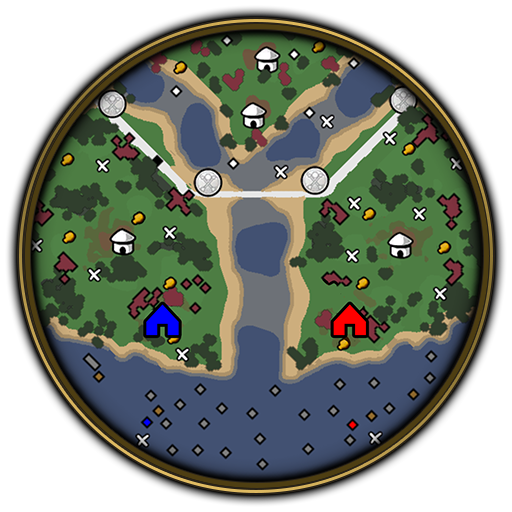

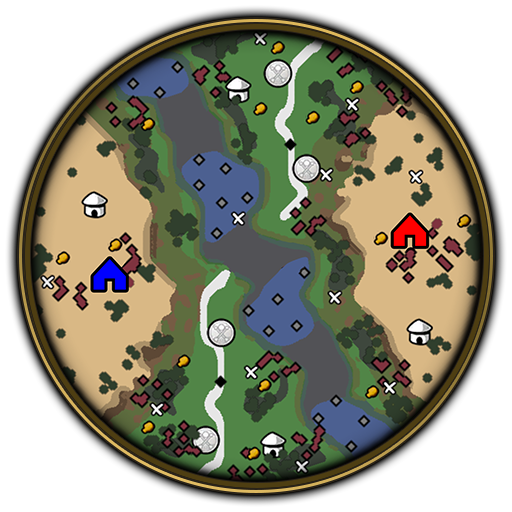





DISCLAIMER
Please note that this list is subject to change, and should not be considered a comprehensive list of all the known issues we’re tracking. The above is to inform you of the team’s current priorities, which will change as other issues arise or take precedence.
For the latest updates and announcements, please visit our social channels.